15 Rolled Paper Flower Templates, SVG & DXF Cut Files for Cricut and Silhouette
$7.00 Original price was: $7.00.$2.36Current price is: $2.36.
Description
15 Rolled Paper Flower Templates, SVG & DXF Cut Files for Cricut and Silhouette
15 Rolled Paper Flower Templates, Cut file for paper flowers, SVG, DXF and others
With these 15 different designs you can easily create paper flowers by rolling up the paper cut. The different flower designs make it easy to create different flowers that look like roses, gerberas or dahlias. The flowers can be used to create nice projects like shadow boxes or as decoration for boxes.
The size of the components is scalable. Resizing for Cricut and Silhouette is described in the instructions.
The size of the finished flowers depends on the chosen design, paper thickness and how tightly the flower is rolled. If the design is adjusted to the size of an A4 paper (210 mm × 297 mm / 8.268″ x 11.692″ suitable for US Letter 8,5 “x 11”), flowers will result in the following dimensions
- simple rose: cut (WxH) 198 x 216 mm (7.8″ x 8.5″) --> flower diameter about 60 mm (2.36″)
- flower with big blossoms: cut (WxH) 198 x 216 mm (7.8″ x 8.5″) --> flower diameter about 80 mm (3.15″)
You will need
- cutting machine or printer and a cutting tool
- colorded, paper design paper or similar
- glue or hot glue
What you will get:
- SVG
- DXF
- JPG
- PNG
- EPS
File types included in your downloaded zipped folder:
- SVG: a vector file for cutting machines like Cricut Design Space, Silhouette Designer Edition, Make The Cut (MTC), Sure Cuts A Lot (SCAL) and Brother Scan and Cut “Canvas” software.
- DXF: a vector file that can be used with Silhouette Basic Edition.
- EPS: a vector file that can be used with Adobe Illustrator, CorelDraw, Inkscape and more.
- PNG: a 300dpi high-resolution file with transparent background
- JPG: a 300dpi high-resolution file with white background.
Reviews (0)
Be the first to review “15 Rolled Paper Flower Templates, SVG & DXF Cut Files for Cricut and Silhouette” Cancel reply
Related products
»Paper Flowers
»Paper Flowers
»Paper Flowers







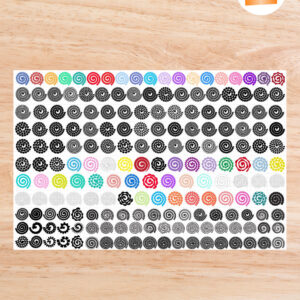







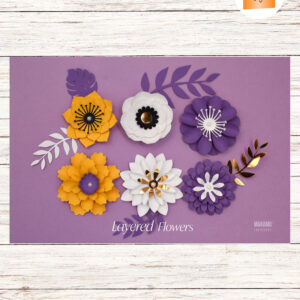
Reviews
There are no reviews yet.